How do I Change My Server's Region?
VPS and VDS without additional SSDs can be moved to another region upon request. You can start this process in your Customer Control Panel by following the steps below. ⚠️Please note that the region change of a Dedicated Server is not possible due to the dedicated servers being bound to the Contabo datacenter where it was originally purchased.
Alternatively, you watch our video here that explains this process.
Table of Contents
- How do I change my server's region?
- What is the difference between a New Deployment migration and a Live Migration?
- Are there any region and location fees?
- Will my IP address change after migrating my server to a new region?
- Additional configuration for certain services after moving to a different Region:
- Procedure for additional Add-Ons
Table of Contents
- How do I change my server's region?
- What is the difference between a New Deployment migration and a Live Migration?
- Are there any region and location fees?
- Will my IP address change after migrating my server to a new region?
- Additional configuration for certain services after moving to a different Region:
- Procedure for additional Add-Ons
How do I change my server's region?
1. Log in to the Customer Panel
Log in to the Customer Control Panel. Please note that changing the server's region is only possible via my.contabo.com at the moment.
2. Access 'Your services'
Click 'Your services' on the left side of the page.
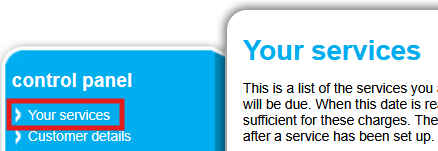
3. Access 'Move to other Region'
Click on 'Manage' next to the corresponding server, then click 'Move to other Region'.
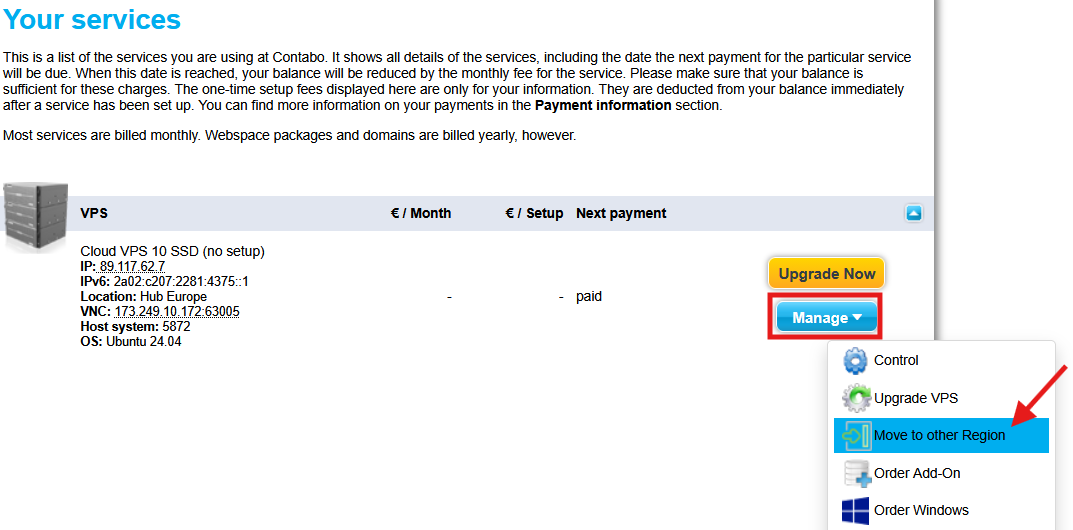
4. Choose the preferred region
Choose the region you would like to move your server to, then click 'OK'.
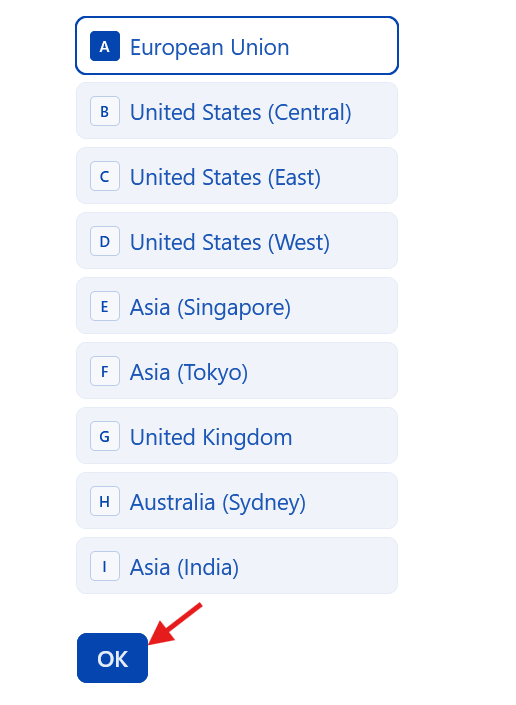
5. Select the provisioning method
Choose either 'Live Migration' or 'New Deployment', and then click 'OK'. (If you're not sure which option to select you can read the explanation of the two options here.)
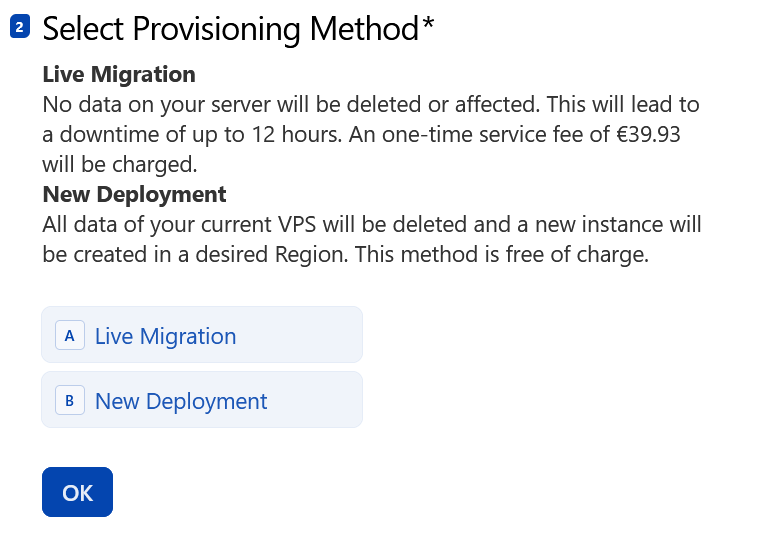
6. Confirm the price
You will be given details of the price for this process based on the option you have selected. If you agree with it, click 'Yes'.
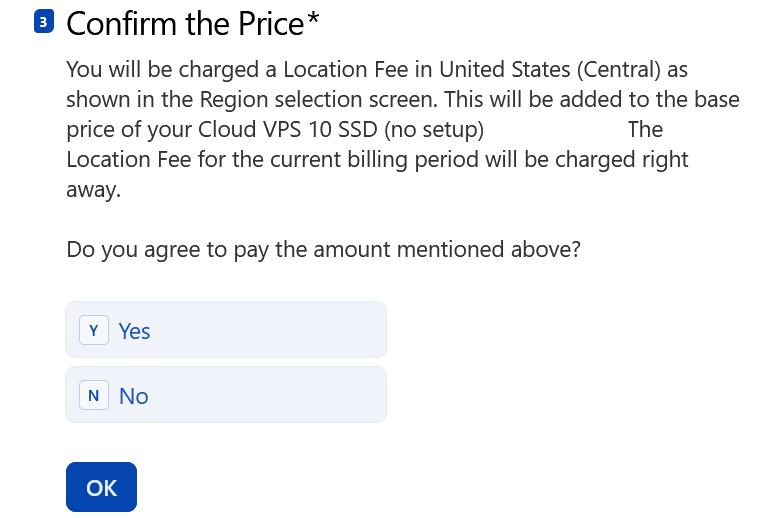
7. Confirm the IP Address change
Acknowledge that the IP address will be changed.
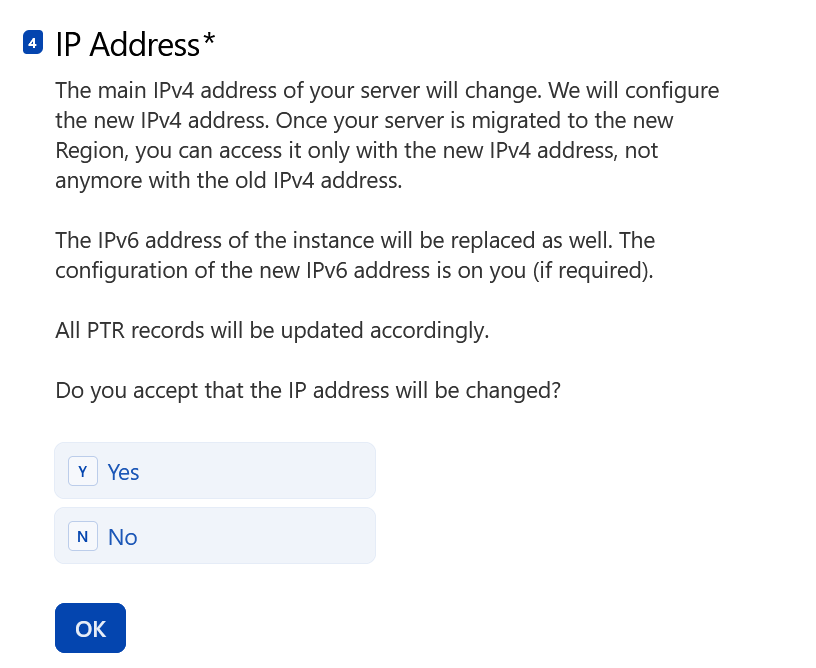
8. Confirm the payment
Confirm that we'll be able to collect the necessary amount using the payment method on your account.
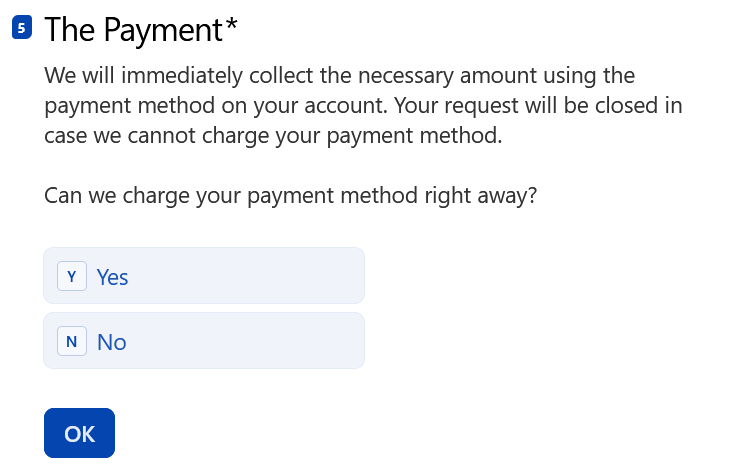
9. Confirm data loss (if you chose 'New Deployment')
If you chose 'New Deployment' in Step 5., all data from your current instance will be deleted, and a new instance with a new IP address will be created in the desired region.
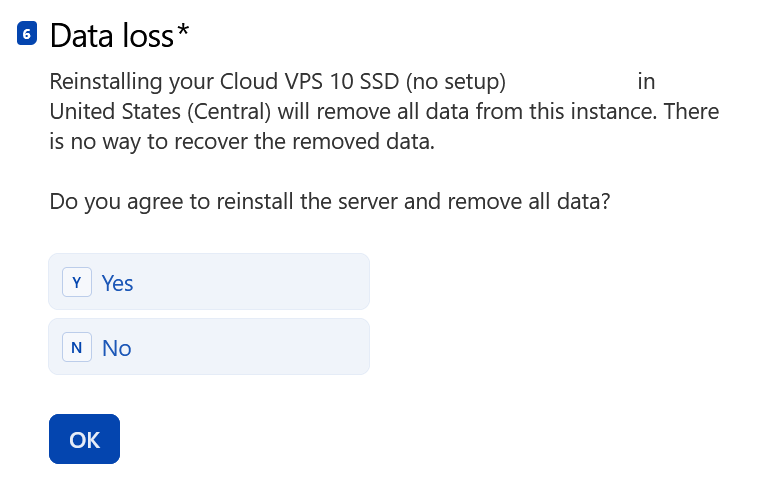
10. Confirm that you have read and understood the Terms & Conditions
Once you confirm that you have read and understood our Terms & Conditions, click 'Submit'. You will be informed about the progress of your order by the Customer Support team.
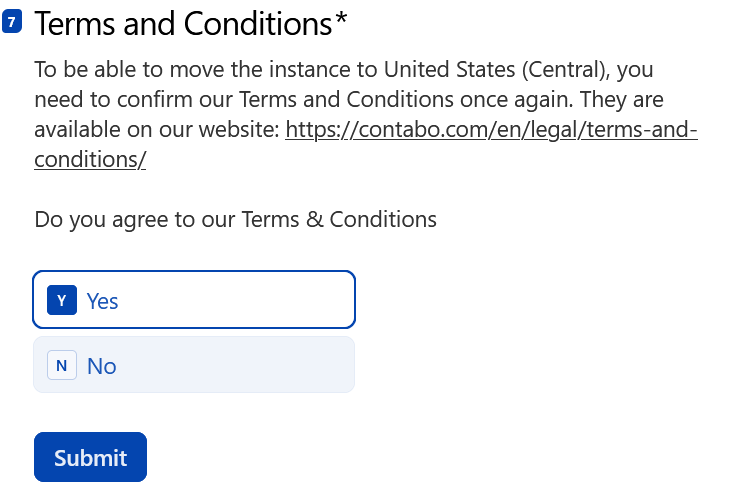
What is the difference between a New Deployment migration and a Live Migration?
There are two ways you can use to change your servers region which you find detailed below:
- New Deployment:
The new deployment method deletes all data from your current instance and creates a new instance with a new IP address in a desired region. This method is free. - Live Migration:
With a live migration, your server, including all of your servers data, will be migrated to the desired Region. Your server will remain online during the data transfer. The duration of the migration depends on the amount of data which needs to be transferred and some other technical conditions. It is not possible to give an exact estimate of how long this process will take.
Once the data transfer is complete, the server must be restarted and reconfigured. During this downtime, the main IP address of the server will be reconfigured.
There is a one-time service charge of €33.00 / $38.50 / £33.00 plus VAT (where applicable) for the migration.
Are there any region and location fees?
For some regions there is a location fee, you can see the list of location fees in this overview on the Contabo website. It's a good idea to check this before changing regions so that you're prepared for any changes in costs.
Will my IP address change after migrating my server to a new region?
The main IPv4 address of your server must be changed to a completely different one, this change is usually automatic, but you will be notified if any action on your part is required.
The VNC address of your server must be changed. This is done automatically so that you can access your server using the new VNC address.
Also, all of your additional IPv4 addresses and all IPv6 addresses will be replaced. You must manually perform any configuration work required for these IP addresses.
Contabo will tell you all the new IP addresses right after the migration.
The PTR record of the main IPv4 address will be set automatically. The configuration of PTR records for additional IPv4 and all IPv6 addresses is up to you.
Additional configuration for certain services after moving to a different Region:
It will be necessary to adapt the DNS configuration of the domains; the DNS records on the Contabo name servers will be updated automatically, while you will have to update the DNS records on other name servers.
You will need to reconfigure any additional IP addresses. Any other service that uses your IP address statically must also be reconfigured.
Procedure for additional Add-Ons
If you have a Backup-Space Add-On, the Data on it will not be available at the new Location. Contabo will delete the backup space at the old location and create a new and empty backup space at the new location. If necessary, you should temporarily move and store all data elsewhere (not on the backup space and not on the server).
- If you have a Full-Monitoring Add-On: The monitored IP will be updated automatically.
- If you have a Floating-IP Add-On: Floating IP addresses will not work across Locations.
Any other previous benefits, such as a free location, will also be lost when the region is changed.
Was this article helpful?
That’s Great!
Thank you for your feedback
Sorry! We couldn't be helpful
Thank you for your feedback
Feedback sent
We appreciate your effort and will try to fix the article